Online Store 2.0 is here!
Shopify launched its Online Store 2.0 with an entirely new architecture. It allows business owners to have more precise control over how they display their product information. It introduces new themes, the ability to create custom templates for different types of products, and easy-to-control meta fields. Finally!
For more details on the upgrade, check out our video here:
Our Latest Custom Features
🛠️ Shipping Page Redesign | UX/UI
Who is this good for? Any Shopify Plus store with multiple shipping options.
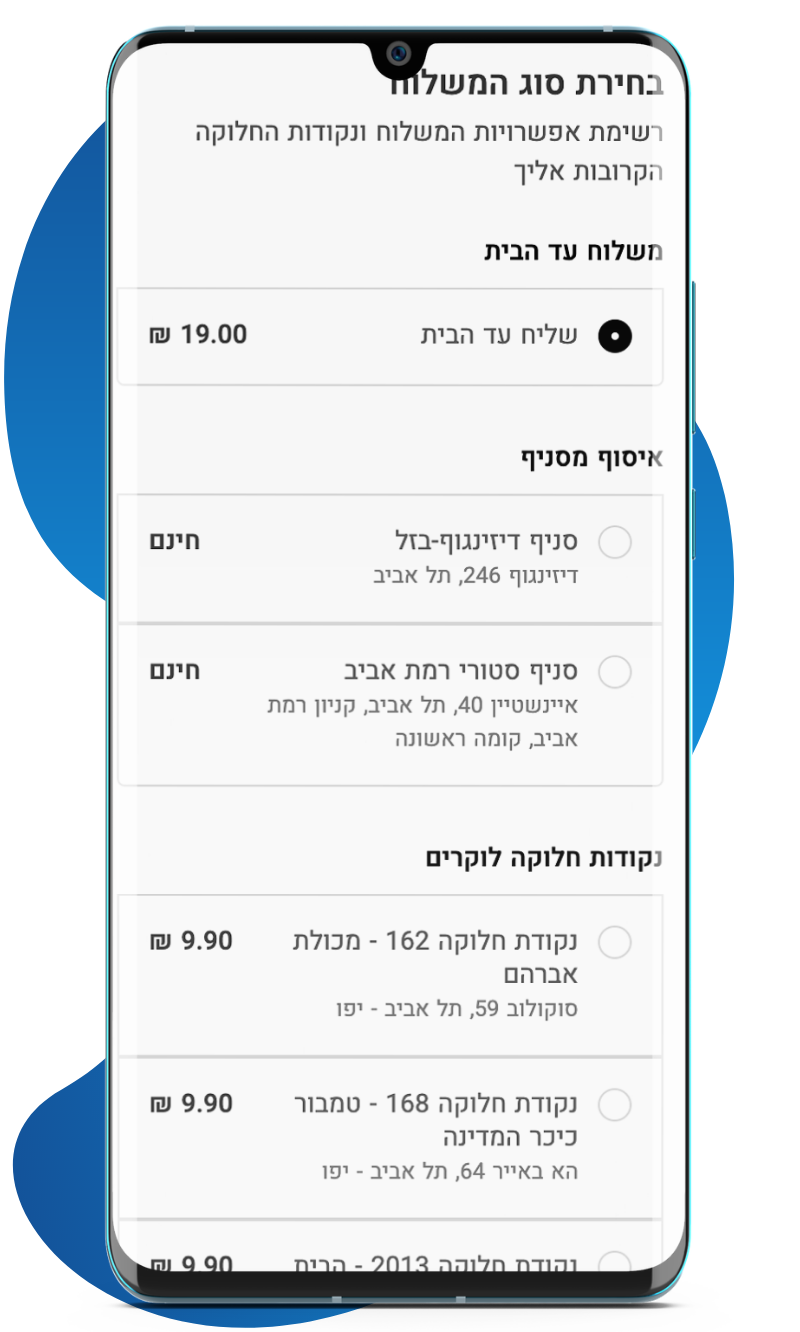
🛍️ Quick Add To Cart from Collections | UX/UI
This feature allows customers to see size options when they hover over an item on a collection page. Then, they can click on their size and the item will be added directly to their shopping cart. Good for user experience, good for your pocket.
Who is this good for? Any store with sized products.
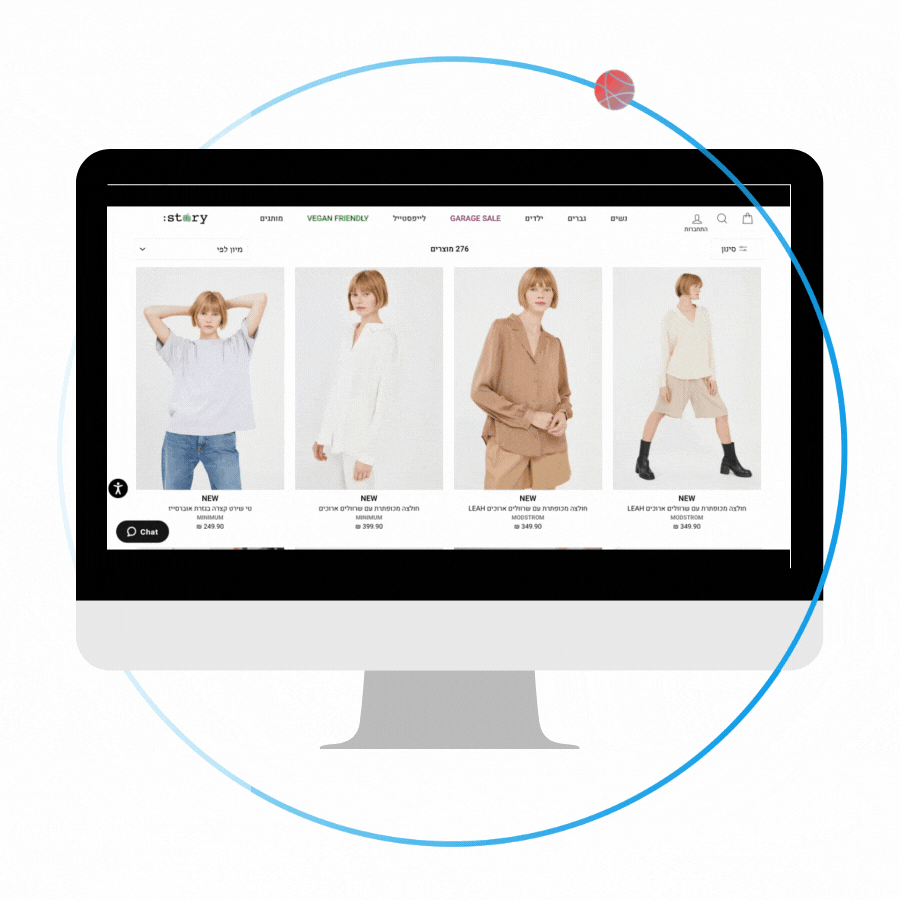
💬 SMS Notification for Store Pickup | Delivery
It's a straightforward as it seems. Customers who choose to pick up their package from a brach enter their phone number during checkout. Then, they will receive an SMS letting them know the package is ready for them once it's delivered to the chosen branch.
Who is this good for? Any store with branches that offer pickup.
Shopify Platform Updates
💫 New Shopify theme available: Dawn
Dawn is Shopify’s newest free theme with an adaptable layout, site-wide cross-selling sections, and media-optimized product pages. Sections and blocks let you add, rearrange, and edit every page without any coding. Notable Dawn features include custom liquid sections, facet filtering on collection pages, adaptable layouts across pages, predictive search, and upselling/cross-selling sections.
💸 Set payment terms on orders with deferred payments
Use new payment terms to easily manage orders with deferred payments.
- Add a payment due date to a draft order or to a pending order.
- Choose between due on receipt, net terms, or fixed date.
- Sort by overdue payment status.
- Send an invoice to your buyer with their payment due date.
More from BOA
Integrations & Connections with Shopify |
The Best Shopify Shipping Methods |
Powered by Froala Editor